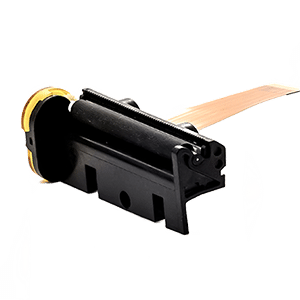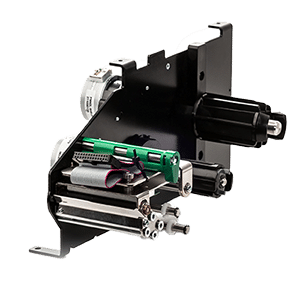Thermal printers 101: the role of sensors in thermal printing
Thermal printers rely on sensors to ensure accuracy, prevent errors, and improve efficiency. From detecting paper presence to monitoring temperature, sensors play a crucial role in maintaining print quality and preventing downtime. Understanding how they work can help you optimize your printing process and extend the life of your printer.
Welcome back to “Thermal Printers 101”, a series designed to give you a comprehensive understanding of thermal printing technology. Whether you’re looking to improve printer performance, troubleshoot issues, or select the right solution for your business, this series covers everything you need to know.
In this article, we focus on sensors, an often-overlooked but essential component of thermal printers. Sensors detect paper, monitor printhead status, and ensure precise operation, preventing misprints and hardware failures. Let’s take a closer look at how they work and why they are vital for high-quality, reliable printing.
Why are sensors essential in thermal printers?
Thermal printers operate at high speeds and precision, requiring continuous monitoring to prevent errors. Unlike inkjet or laser printers, they rely on direct heat application to create images on thermal paper. Without sensors, issues such as paper misalignment, overheating, or printhead damage could occur, leading to costly downtime.
Sensors provide real-time feedback to the printer’s controller, ensuring:
- Correct paper positioning and feed rate
- Printhead protection from overheating and mechanical stress
- Accurate detection of errors like paper jams or missing paper
By integrating intelligent sensing technology, modern thermal printers improve efficiency, longevity, and print accuracy, reducing operational costs and minimizing user intervention.
Types of sensors in thermal printers
Thermal printers use multiple sensors to monitor different aspects of the printing process. Each plays a specific role in ensuring smooth operation and preventing print failures.
1. Paper detection sensor
Function: Ensures the printer has a correctly loaded roll of thermal paper.
Without a paper detection sensor, the printer could continue printing without paper, damaging the printhead by heating it with no contact surface.
There are two main types of paper detection sensors:
- Mechanical sensors – Detect paper using a small switch that activates when paper is present.
- Optical sensors – Use infrared light to detect paper presence, offering higher accuracy and reliability.
2. End-of-paper sensor
Function: Alerts users when the thermal paper roll is about to run out.
End-of-paper sensors help avoid incomplete receipts or labels, ensuring the printer stops before printing on an empty roller. Some sensors detect:
- Black marks on pre-printed paper, signaling the end of the roll.
- The diameter of the paper roll, triggering a warning when it reaches a minimum level.
3. Printhead position sensor (head-up sensor)
Function: Detects whether the printhead is properly closed and in contact with the paper.
If the printhead is lifted during operation, print quality is compromised, and in some cases, printing may stop entirely. The head-up sensor prevents:
- Misaligned prints due to insufficient contact between the paper and the printhead.
- Printhead overheating caused by excessive energy transfer when no paper is present.
4. Paper jam sensor
Function: Identifies obstructions in the paper path, preventing printer damage.
Paper jams can be caused by:
- Improper paper loading.
- Debris or dust buildup.
- Worn-out rollers or mechanical misalignment.
By stopping the printing process when a jam is detected, this sensor protects internal components and prevents unnecessary waste.
5. Temperature sensor (thermistor)
Function: Monitors the printhead’s temperature to prevent overheating.
Since the printhead generates heat to create an image, excessive temperatures can:
- Damage the resistive heating elements.
- Reduce print quality by causing smudging or excessive darkening.
- Shorten the lifespan of the printhead.
Thermal printers use a thermistor (a temperature-sensitive resistor) to:
- Adjust heat levels dynamically based on the printhead temperature.
- Pause printing if overheating is detected, preventing long-term damage.
How sensors improve thermal printing performance
Without sensors, thermal printers would be prone to frequent errors, print quality issues, and mechanical failures. Here’s how they enhance performance:
- Enhancing user experience – Intelligent sensor feedback allows for automated error detection, reducing the need for manual troubleshooting.
- Ensuring print quality consistency – Sensors help maintain optimal heat levels and paper alignment, resulting in sharp, high-contrast prints.
- Reducing downtime and maintenance costs – Early detection of paper jams, overheating, or low paper levels minimizes operational disruptions.
- Extending printer lifespan – By preventing unnecessary wear and tear on the printhead and motion system, sensors help printers last longer.
Troubleshooting common sensor-related issues
Troubleshooting common sensor-related issues
Although thermal printer sensors are designed for reliability, occasional issues can arise. Here are some common sensor-related problems and how to resolve them:
1. The printer does not detect paper, even when loaded
Possible causes:
- Dust or debris blocking the optical sensor.
- Misaligned or improperly loaded paper roll.
Solution:
- Clean the sensor with a soft brush or compressed air.
- Reload the paper correctly, ensuring it is within the sensor’s detection range.
2. The printer stops printing before the paper roll is empty
Possible causes:
- Incorrect end-of-paper sensor calibration.
- Use of non-standard paper rolls with different black mark positions.
Solution:
- Adjust sensor sensitivity in the printer’s settings.
- Ensure you are using manufacturer-recommended thermal paper.
3. Overheating warnings despite normal operation
Possible causes:
- Sensor misalignment or failure.
- Insufficient cooling due to high-speed printing.
Solution:
- Allow the printer to rest between high-volume print jobs to avoid continuous overheating.
- Check the printer’s firmware for updates that optimize heat management.
Why choose APS for high-performance thermal printing?
APAPS specializes in direct thermal printing solutions with advanced sensor integration to ensure maximum reliability, efficiency, and print quality. Our printers feature:
- Accurate paper detection and error prevention to minimize downtime.
- Intelligent temperature control to extend printhead lifespan.
- High-speed, compact designs optimized for POS systems, kiosks, medical applications, and logistics.
With APS, you get cutting-edge thermal printing technology designed for seamless performance and minimal maintenance.
Browse our thermal printer range